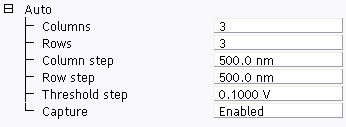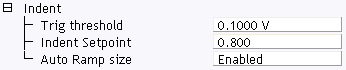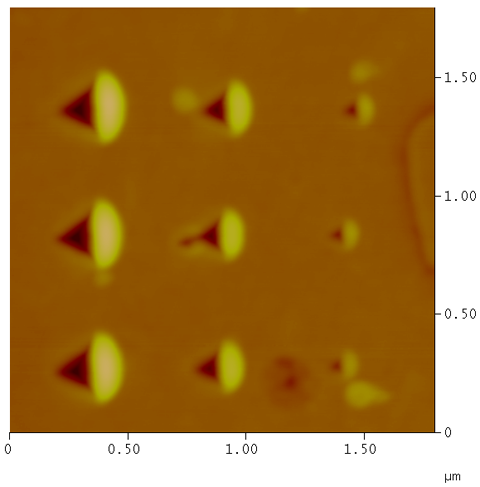| |
- Set the distance between the indents in the array using the Column step and Row step parameters in the Auto panel.
The Column step and Row step parameters are the X and Y offsets used for the array; they define the distance between two neighboring indentations along the X or Y direction, respectively.
- Using the Trigger threshold parameter, located in the Indent panel, and the Threshold step parameter, located in the Auto panel, set the forces used for the array.For automated indentation, the force can be incremented in the X direction, using these two parameters.
The Trigger threshold is incremented by the value of the Threshold step to vary the indentation force:
- Set the Trigger threshold to the initial value required for the deflection of the cantilever. This will be used as the Trigger threshold for the first indent in any row.
- Set the Threshold step to the required increment for the Trigger threshold.
- For example, if the Trigger threshold is 0.2 V and the Threshold step is 0.1 V, then any row of indentations in the array will be made using a cantilever deflection of 0.2, 0.3, 0.4, 0.5, ... volts.
- The force is always incremented from right-to-left.
- To execute an array of indentations at the same force, set the Trigger threshold to the desired force and set the Threshold step to 0.0 V.
- Set all other Indent Controls as desired; typical values are shown in Automated Indentation.
|